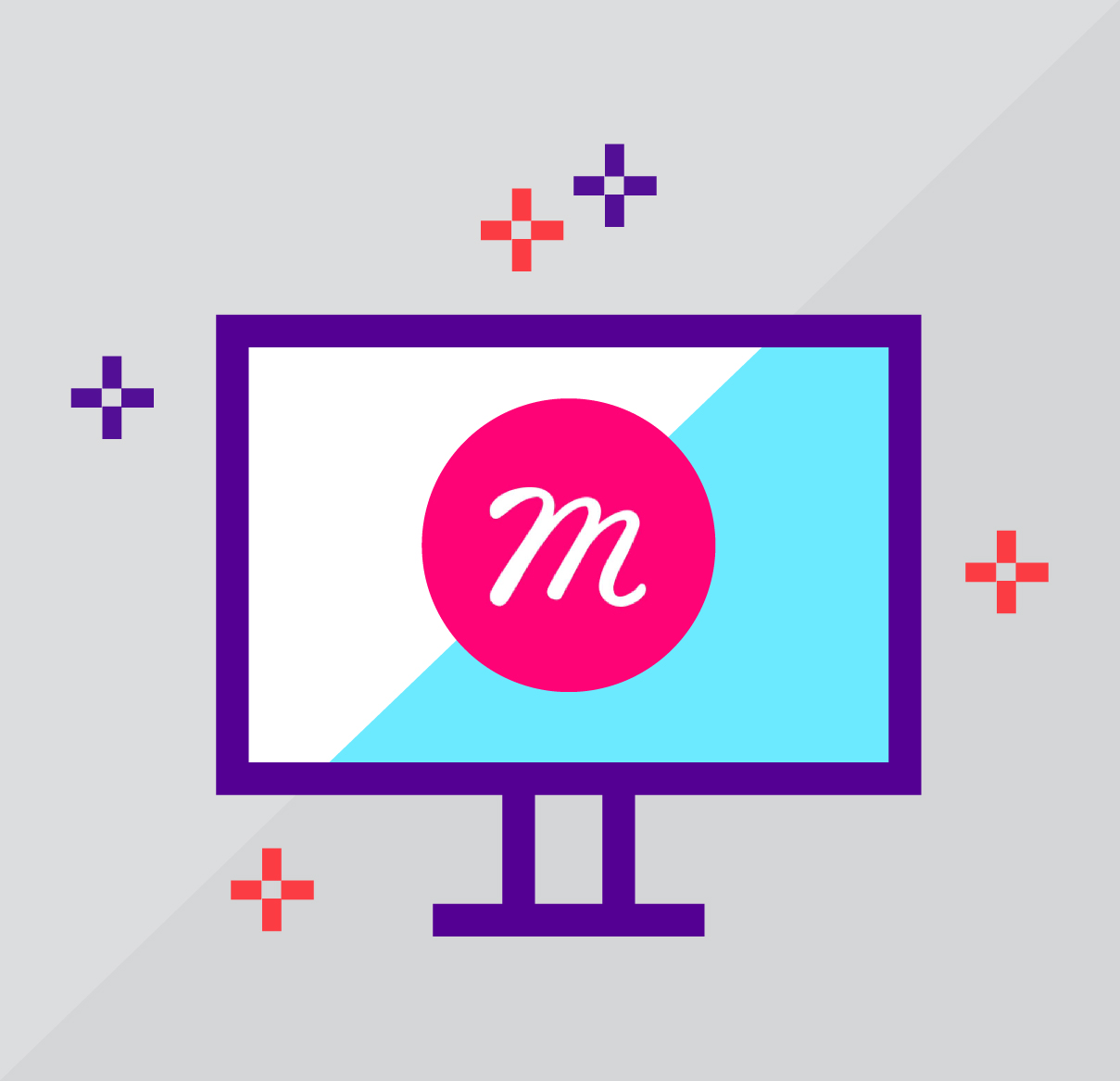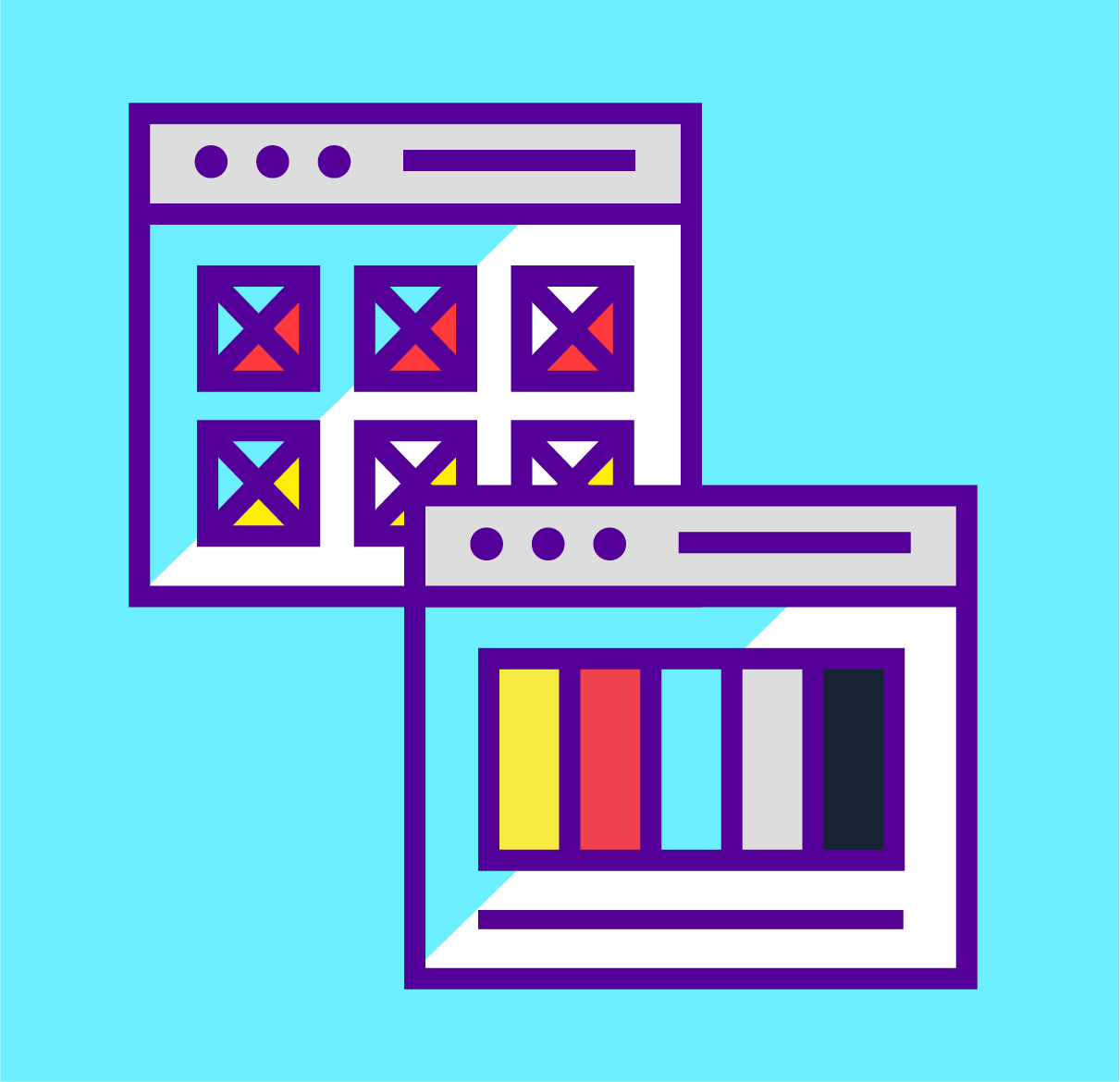Microsoft Office programs are probably the most universal and the most accessible collection of programs used by almost everyone with a computer in a lot of professions. However, when it comes to graphic designers, most of us dread the idea of having to deal with its clunky interface, let alone design in it— and we don’t blame them for feeling that way. A lot of us were not trained or even recommended, to work with these programs in design schools.
Popular Microsoft Office programs like Word, Excel, or Powerpoint are known for their ability to quickly draft documents, compose data and charts, and generate quick-and-easy-to-make presentations. Because of this, most non-design MS Office users glance over or don’t have much notion of whether the “already-made” templates are good, effective or appropriate enough for the contents of their presentations or documents.
While most designers would rather ignore and never want to deal with these programs for the rest of their career, I compel to suggest they may perhaps want to give this matter another thought. Why? Here are the three main reasons:
1. Microsoft Office is here to stay
Take the example of Microsoft Word and Powerpoint. They are by far, from our experience, two of the most popular demands from our clients when it comes to custom presentations, templates, and letterhead design. Though often times designers want to default to the Creative Suite to create all the branding templates for our clients, the reality is that not everyone can or will have access to the Adobe subscription, or want to learn the programs merely for the purpose of syncing up with graphic designer’s flow. Most businesses rely on the Microsoft Office Suite because it often comes with the Microsoft account on the Android computers. This makes it much more convenient and easier to access than the Adobe Suite.
2. You can learn the programs!
As designers, we pride ourselves on always being front and center when it comes to adapting and utilizing new technology—and the history of our field proves that too. Therefore, what is stopping us from learning and mastering the Microsoft programs to assist our clients? Even though the programs are not built to assist design capabilities, but we believe with great patience, and the foundational understanding of good design, we can really hone the underlying potentials of these programs and make them work in both of our favors. It’s a Win-Win really.
3. Your clients will appreciate it
Nobody wants an unhappy and disappointed client. We once heard a story about a freelance graphic designer who refused to create a template in Microsoft Word for a client, because she/he/they preferred using InDesign for the job instead. From a designer’s perspective, we can see why InDesign seems like a more fitting idea. However, from the perspective of a client, this demand could be interpreted as though this designer was not considering the needs and interests of her/his/their clients first. What we learned from this story is that as designers, we need to be thoughtful about what is easy for our clients. Sometimes, that may involve putting a bit of extra effort to work with programs that we may not be used to.
4. Recognize the hidden perks
Like any programs, recognizing their hidden perks and advantages will not only help you to widen your software toolkit but also make it less frustrating to work with them. Here are some of the advantages that our design studio in Boston has found so far working with Microsoft products, especially Word and Powerpoint:
Powerpoint:
- The master slides setting makes it really easy to create custom templates.
- You can create and update color palettes and custom themes quickly.
- The program also has an intuitive auto-alignment feature that is very useful for arranging components on a slide.
- There are options to adjust the leading and spacing of type manually if necessary.
- You can copy and paste graphics from Illustrator directly onto the slide, without the hassles of exporting a bunch of JPEGs and PNGs.
- You can sync and update graphs and pie charts from Excel.
Word:
- It is fairly easy to use and can be useful for creating simple designs.
- The text wrapping feature for images or text boxes can easily create and insert graphs into your document.
- You can create and apply paragraph styles, which is a huge plus.
- The built-in comment feature is also helpful for multiple people to update the document.
If you are a designer who also learns to appreciate the Microsoft products, let us know what are other perks you’ve come to appreciate!